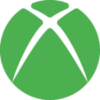
Redeem on Xbox Console:
Power On: Turn on your Xbox console.
Sign In: Use your controller to sign in to the Microsoft account that you want to associate with the gift card.
Navigate to Store: Press the Xbox button on your controller to open the guide. Scroll down and select “Store.”
Redeem Code: In the Store, select “Use a code” or “Redeem code.” This option might be located in different places depending on your Xbox console’s interface.
Enter Code: Use your controller to enter the 25-character code on your gift card. Be careful to input the characters correctly.
Confirm: Once you’ve entered the code, follow the prompts to confirm and complete the redemption process.
Redeem on Xbox Website:
Visit Microsoft Website: Go to the Microsoft redeem page: https://redeem.microsoft.com.
Sign In: Sign in with the Microsoft account you want to associate with the gift card.
Enter Code: Enter the 25-character code from your gift card in the designated field.
Redeem: Click or tap “Next” and follow any further instructions to complete the redemption.
Redeem on Xbox App:
Open Xbox App: Open the Xbox app on your Windows 10 device or mobile device.
Sign In: Sign in with your Microsoft account.
Menu: Tap the menu button (three horizontal lines) in the upper-left corner of the app.
Redeem Code: Select “Microsoft Store” and then “Redeem a code.”
Enter Code: Enter the 25-character code from your gift card.
Redeem: Tap “Next” and follow the instructions to redeem the code.
Once you’ve successfully redeemed the code, the gift card’s value will be added to your Microsoft account balance. You can use this balance to make purchases in the Xbox Store, such as games, apps, movies, and more.
Please note that the exact steps might vary slightly based on updates to the Xbox interface, so always refer to the latest instructions from Xbox support if you encounter any issues.







